流向区分
应当以程序或者内存为参照物,(从文件或屏幕等)往内存中读入叫做输入流,反之输出流。
数据类型区分
字节流和字符流,现有的字节流,后来为了方便文本数据操作,才有的字符流,java中一个字符占两个字节。
- 一般是默认按照数据类型分类的,不是流向。
基类
字节流的基类:InputStream,outputStream
字符流的基类:Reader,Writer
FileOutputStream & FileInputStream
- 往文件中读写数据就用FileOutputStream & FileInputStream
向文件写入数据
1
2
3
4
5
6
7
8//创建字节输出流对象,分三步,注意try catch包裹
//创建字节输出流对象
FileOutputStream fos=new FileOutputStream("fos.txt");//fos就像一条水管连接到文件上
//写数据
fos.write("hello,IO".getBytes());//调用write,数据就像水流顺着水管到文件中
//释放资源
//关闭文件输出流并释放与此流有关的资源
fos.close();不同系统,换行不同
Windows:\r\n
linux:\n
mac:\r实现数据追加
1
2//第二个为true时,在末尾处追加
FileOutputStream(String name, boolean append)加入异常处理的字节输出流
1
2
3
4
5
6
7
8
9
10
11
12
13
14
15
16
17
18FileOutputStream fos=null;
try{
fos=new FileOutputStream("fos.txt");
fos.write("java".getBytes());
}catch(FileNodFoundException e){
e.printStackTrace();
}catch(IOException e){
e.printStackTrace();
}finally{
//如果fos不是null,才close
if(fos!=null){
try{
fos.close();
}catch(IOException e){
e.printStackTrace();
}
}
}FileInputStream文件的字节读入流
- 读入流需要有文件,输出流会自动创建
1
2
3
4
5
6FileInputStream 从文件系统中的某个文件中获得输入字节。哪些文件可用取决于主机环境。
FileInputStream 用于读取诸如图像数据之类的原始字节流。要读取字符流,请考虑使用 FileReader。
int read() //每读一个字节会自动往下移一个位置,如果已到达文件末尾,则返回 -1。
从此输入流中读取一个数据字节。
int read(byte[] b)
从此输入流中将最多 b.length 个字节的数据读入一个 byte 数组中。
1 | //也是需要三步 |
中文处理
一个中文字符分为两个字节,第一个字节ASCII肯定是负数,第二个不一定。只需见一个负数,就跟后面一个字节组成一个字符。一次读取一个字节数组
1
2
3
4
5
6
7
8
9
10
11
12
13
14
15
16
17
18
19
20
21
22import java.io.FileInputStream;
import java.io.IOException;
/***
* 一次读取一个字节数组:int read(byte[]b); 返回值是实际读取的字节个数
*
* @author TWS
*
*/
public class CopyFiledemo2 {
public static void main(String[] args) throws IOException {
FileInputStream fis = new FileInputStream("fis.txt");
byte[] bys = new byte[5];
int len = 0;
while ((len = fis.read(bys)) != -1) {
System.out.print(new String(bys, 0, len));
}
fis.close();
}
}
BufferedOutputStream & BufferedInputStream
- 缓冲区类,其作用是缓冲,相当于一个水杯。
1
2
3
4BufferedInputStream(InputStream in)
创建一个 BufferedInputStream 并保存其参数,即输入流 in,以便将来使用。
BufferedInputStream(InputStream in, int size)
创建具有指定缓冲区大小的 BufferedInputStream 并保存其参数,即输入流 in,以便将来使用。
1 | import java.io.BufferedInputStream; |
字符流类似
- 学会了字节流,字符流类似
1
2
3
4
5
6
7
8
9
10
11
12
13
14字节流:
InputStream
FileInputStream
BufferedInputStream
Outputstream
FileOutputStream
BufferedOutputStream
字符流:
Reader
FileReader
BufferedReader
Writer
FileWriter
BufferedWriter
编码表
ASCII:美国标准信息交换码。
用一个字节的7位可以表示。
ISO8859-1:拉丁码表。欧洲码表
用一个字节的8位表示。
GB2312:中国的中文编码表。
GBK:中国的中文编码表升级,融合了更多的中文文字符号。
GB18030:GBK的取代版本
BIG-5码 :通行于台湾、香港地区的一个繁体字编码方案,俗称“大五码”。
Unicode:国际标准码,融合了多种文字。
所有文字都用两个字节来表示,Java语言使用的就是unicode
UTF-8:最多用三个字节来表示一个字符。
UTF-8不同,它定义了一种“区间规则”,这种规则可以和ASCII编码保持最大程度的兼容:
它将Unicode编码为00000000-0000007F的字符,用单个字节来表示
它将Unicode编码为00000080-000007FF的字符用两个字节表示
它将Unicode编码为00000800-0000FFFF的字符用3字节表示
IO流小结
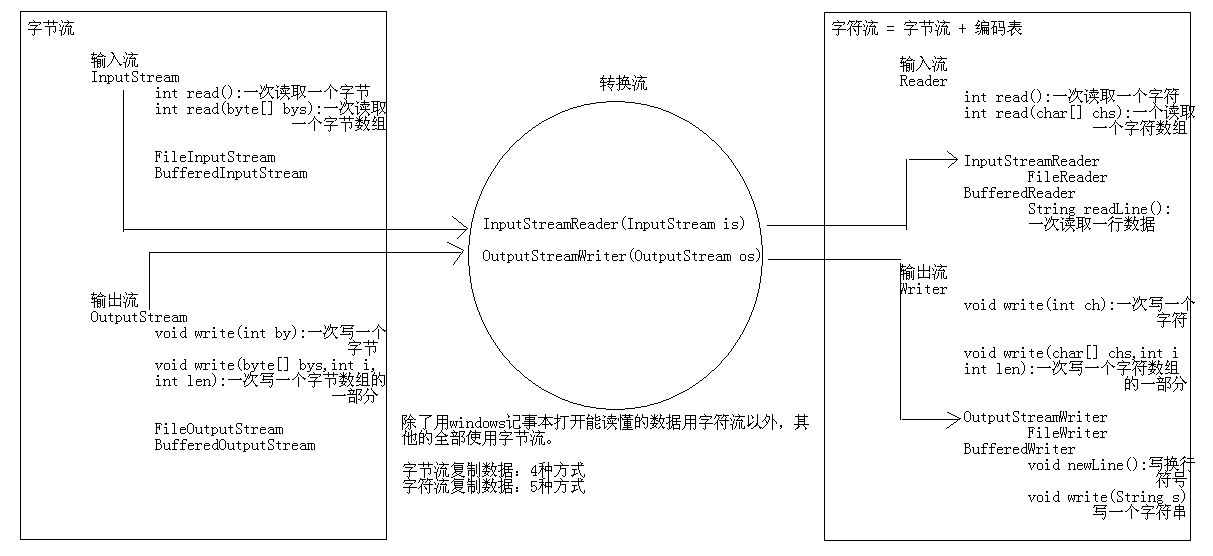
字符缓冲流读写字符串
1 | //最为推荐的一种方式 |
欢迎与我分享你的看法。
转载请注明出处:http://taowusheng.cn/
微博:寒枫–0-0–
知乎:https://www.zhihu.com/people/tao-wu-sheng
豆瓣:YIFEI